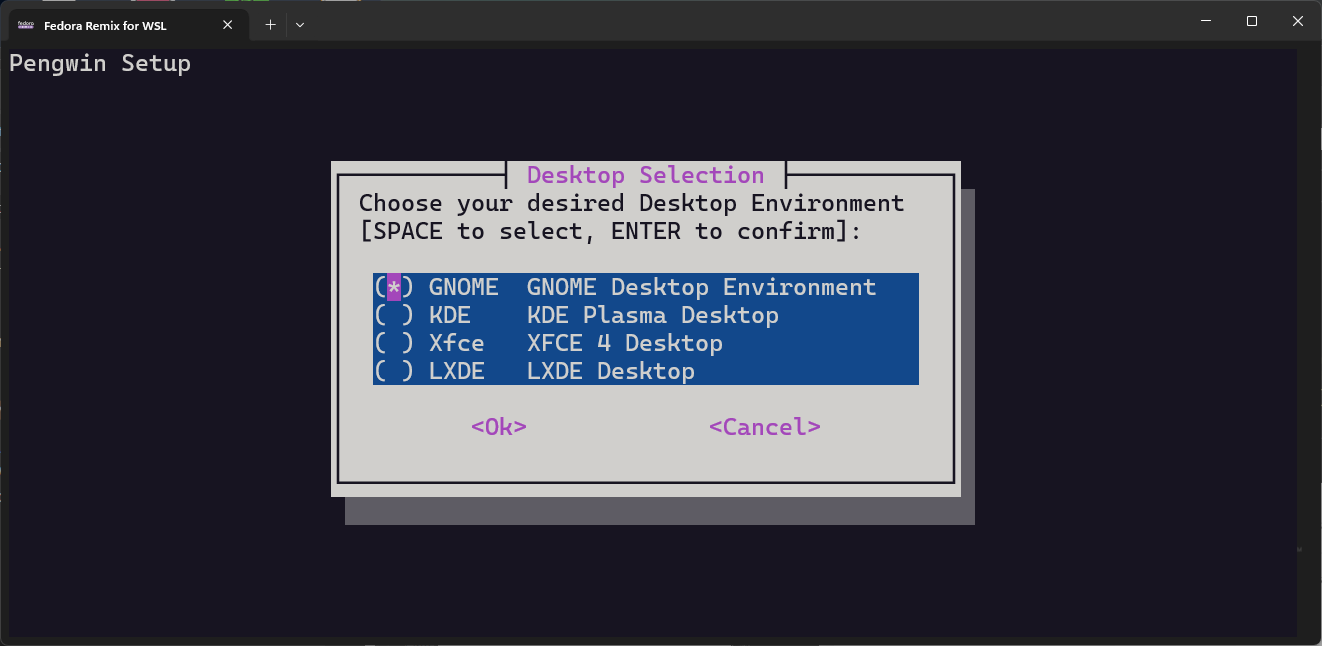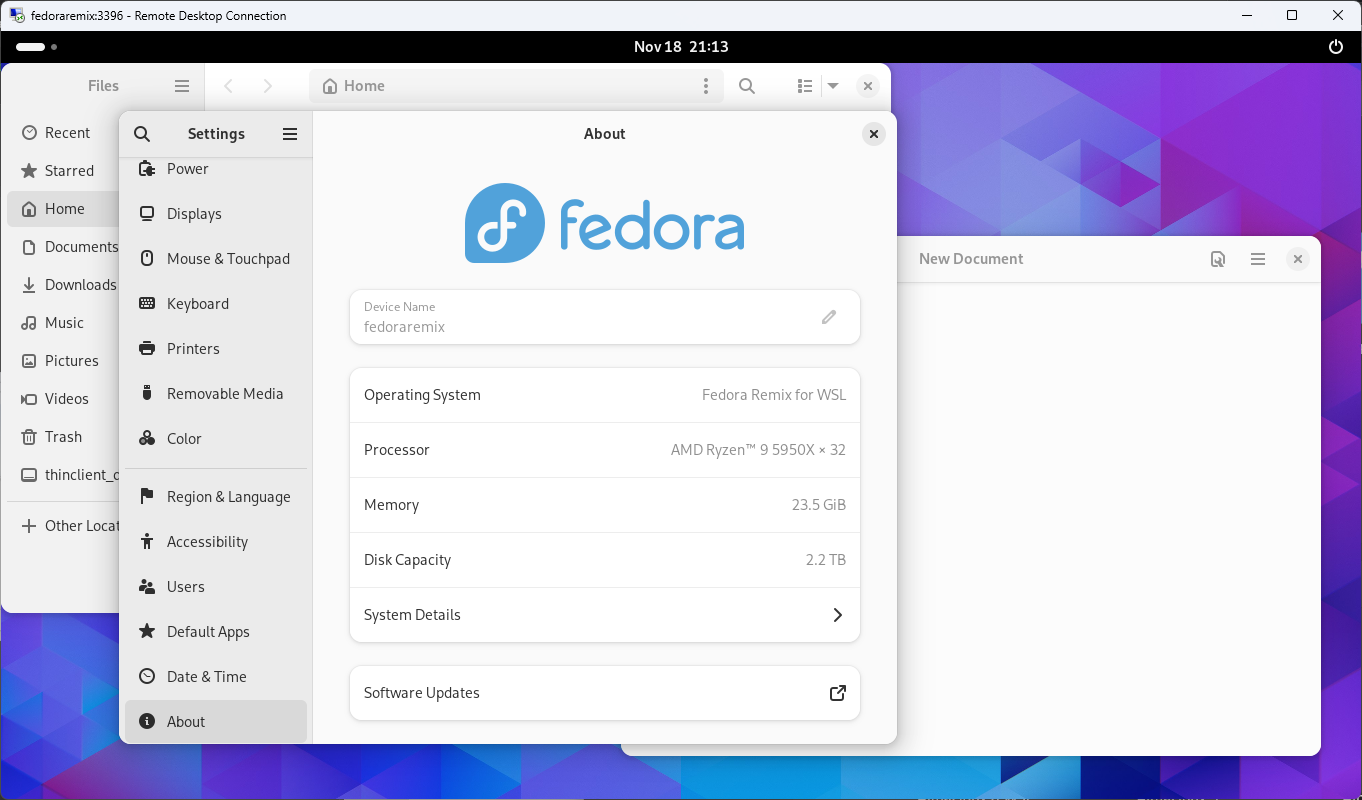Fedora Remix for WSL 39 Released
Fedora Remix for WSL is a powerful and versatile distribution that runs on Windows Subsystem for Linux (WSL). It lets you enjoy the benefits of both worlds: the familiar and user-friendly Windows environment and the robust and flexible Linux system. In this post, we will introduce some of the new features and improvements that come with the latest release of Fedora Remix for WSL, version 39.0.2.
One of the most exciting additions in this release is a new script called "install-desktop.sh", which makes it easy to install and run various desktop environments on Fedora Remix for WSL. You can choose from GNOME, KDE, XFCE, or LXDE, depending on your preferences and needs. The script will take care of installing the necessary packages and setting up the configuration files for you. All you need to do is run the script and answer some questions.
Another notable improvement in this release is the enhanced integration with Windows Terminal, the modern and customizable terminal application for Windows 10. Fedora Remix for WSL now supports some of the advanced features of Windows Terminal, such as:
Opening new tabs in the same working directory as the current tab (more info)
Showing marks for each command in the scrollbar, which makes it easy to navigate through the command history (more info)
These features are enabled by default, but by editing the settings.json file of Windows Terminal. You can also activate the following:
Support for Windows Terminal v1.19's Command History in the Suggestions UI (more info)
Automatically jumping between commands when using Ctrl+Up or Ctrl+Down keys (more info)
Selecting the entire output of a command when using Shift+Up or Shift+Down keys (more info)
Add the following actions to the file: (more info)
"actions":
[
{ "keys": "ctrl+up", "command": { "action": "scrollToMark", "direction": "previous" }, },
{ "keys": "ctrl+down", "command": { "action": "scrollToMark", "direction": "next" }, },
// Add the ability to select a whole command (or its output)
{ "keys": "ctrl+shift+up", "command": { "action": "selectOutput", "direction": "prev" }, },
{ "keys": "ctrl+shift+down", "command": { "action": "selectOutput", "direction": "next" }, },
{ "keys": "ctrl+alt+shift+up", "command": { "action": "selectCommand", "direction": "prev" }, },
{ "keys": "ctrl+alt+shift+down", "command": { "action": "selectCommand", "direction": "next" }, },
]And if you have Windows Terminal 1.19, also add: (more info)
"actions":
[
{
"command":
{
"action": "showSuggestions",
"source": "commandHistory",
"useCommandline": true
},
"keys": "ctrl+h"
}
],Other changes and fixes that are worth mentioning:
Fedora Remix for WSL has been upgraded to Fedora 39, which brings many updates and enhancements.
Fedora Linux 39 now features a colored Bash prompt by default! You can customize it with the PROMPT_* environment variables. Read /etc/profile.d/bash-color-prompt.sh for more info.
The issue with opening Fedora Remix for WSL in the correct directory from File Explorer has been fixed.
Mesa has been upgraded to 23.1.9 with improved video decoding, encoding, and AV1 support.
When the distro is installed, a progress icon appears in the Windows Terminal tab.
We hope you enjoy using Fedora Remix for WSL 39.0.2 and find it helpful for your work and projects. If you have any questions or feedback, please feel free to contact us through our GitHub page. Thank you for your support!
Upgrade Fedora Remix for WSL to 39
You can upgrade your existing installation of Fedora 38 with the following steps.
First, backup your installation:
wsl --export fedoraremix fedoraremix38_backup.tar.gzThen proceed:
NOTE: DO NOT PERFORM THE UPGRADE STARTING FEDORA REMIX WITH SYSTEMD; IT WILL RUIN YOUR INSTALLATION
#Be sure that systemd is disabled
[ "$(grep -c "^systemd.*=.*true$" /etc/wsl.conf)" -ne 0 ] && sudo sed -i "s/^systemd.*=.*true$/systemd=false/" /etc/wsl.conf && wsl.exe --terminate ${WSL_DISTRO_NAME}
update.sh
sudo dnf -y upgrade --refresh
sudo dnf -y install dnf-plugin-system-upgrade
sudo rpm --import https://src.fedoraproject.org/rpms/fedora-repos/raw/rawhide/f/RPM-GPG-KEY-fedora-39-primary
sudo dnf -y install distribution-gpg-keys
sudo dnf -y system-upgrade --allowerasing --skip-broken download --releasever=39
sudo dnf -y system-upgrade rebootAt this point, it will raise an error, ignore it, and execute the following commands:
sudo dnf -y system-upgrade upgrade
sudo dnf -y autoremove
sudo dnf -y clean all
sudo mandb
update.sh
cat /etc/fedora-releaseexitYou can then reenable or start with SystemD if you were using it.