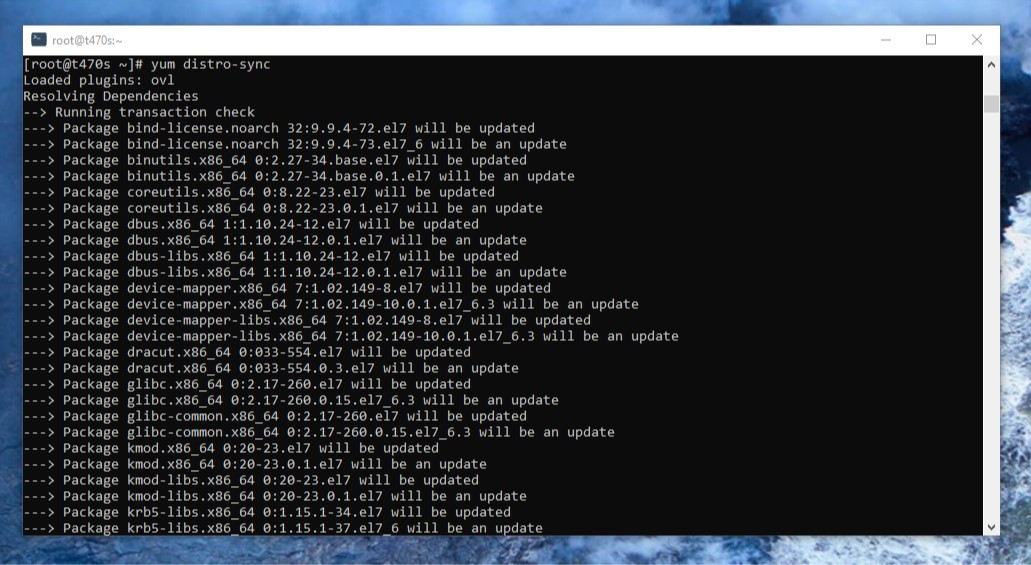Try Oracle Linux on WSL with WLinux Enterprise
WLinux Enterprise supports several enterprise Linux distributions, including Oracle Linux. You can upgrade to Oracle Linux completely free, no strings attached, using a handy script provided by Oracle. This is the exact same Oracle Linux that Oracle provides to it’s enterprise customers. And it ‘just works’ on the personal use demo build of WLinux Enterprise built with Scientific Linux in the Microsoft Store.
WLinux Enterpriseは、Oracle Linuxを含む複数のエンタープライズLinuxディストリビューションをサポートしています。 Oracle提供の便利なスクリプトを使用して、文字列を付けずに完全に無料でOracle Linuxにアップグレードできます。 これは、オラクルが企業顧客に提供するものとまったく同じOracle Linuxです。 そしてそれはMicrosoftストアのScientific Linuxで構築されたWLinux Enterpriseの個人的な使用デモビルドに「うまくいきました」。
1.
Install the personal use demo of WLinux Enterprise built with Scientific Linux or build it from source.
Scientific Linuxで構築されたWLinux Enterpriseの個人使用デモをインストールするか、ソースから構築してください。
2.
Set password for root and create a default non-privileged user.
root のパスワードを設定し、デフォルトの非特権ユーザーを作成します
3.
Change to root:
ルートに変更:
$ su -
4.
Lock glibc due a problem with 7.8 and WSL:
$ yum install yum-plugin-versionlock
$ yum versionlock glibc-*
Download and run Oracle's script:
Oracleのスクリプトをダウンロードして実行します。
$ curl https://linux.oracle.com/switch/centos2ol.sh | sh
5.
Bring all packages up to date:
すべてのパッケージを最新の状態にします。
$ yum distro-sync
That’s it.
すべて完了しました。
Bonus:
Install wslutilities
wslutilities のインストール
$ su -
$ curl -s https://packagecloud.io/install/repositories/whitewaterfoundry/wslu/script.rpm.sh | bash
$ yum install wslu -y
See more on Oracle Linux.
Oracle Linux has not endorsed WLinux Enterprise.